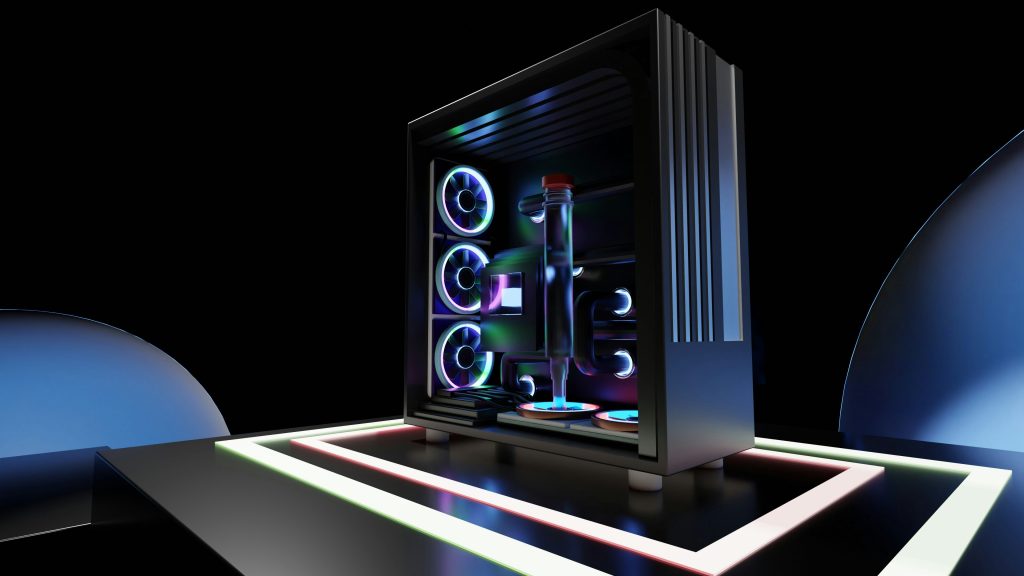A gaming PC is more than just powerful hardware—it’s a statement of style, efficiency, and performance. The PC casing plays a pivotal role in housing your components, ensuring proper airflow, and reflecting your personal aesthetic. Here’s everything you need to know about selecting the right gaming PC casing for your setup.
Why the PC Casing Matters
The casing is the backbone of your gaming PC, affecting performance, cooling, and expansion capabilities. Beyond holding all your components, it protects them from dust and damage, while managing airflow and accommodating future upgrades.
Key Features of Gaming PC Casings
- Ventilation and Cooling
Efficient cooling is vital to prevent overheating. Modern casings include mesh panels, pre-installed fans, and even support for liquid cooling systems. Look for cases designed to optimize airflow. - Cable Management
A well-organized interior improves airflow and aesthetics. Many casings feature cable routing channels and hidden compartments to keep cables tidy. - Durable Build
High-quality materials, like steel and tempered glass, ensure longevity and protection. A durable casing safeguards your components and withstands frequent hardware adjustments. - Customization Options
Many casings come with RGB lighting, tempered glass panels, and modular designs, letting you create a setup that reflects your personal style. - Ease of Assembly
Tool-less designs and removable panels make it easier to build and upgrade your PC. Look for casings that prioritize user-friendly assembly. - Expandability
Ensure the casing has adequate space for additional components, such as extra storage drives, larger GPUs, or additional cooling systems.
Types of Gaming PC Casings
- Full-Tower Cases
Ideal for high-performance builds, full-tower cases offer maximum space for components and advanced cooling systems. - Mid-Tower Cases
The most popular choice, mid-tower cases balance size and capacity, making them suitable for most gaming setups. - Mini-Tower and Small Form Factor Cases
Compact and space-saving, these cases are perfect for minimalistic setups but may have limited expansion options.
Choosing the Right PC Casing
- Compatibility: Ensure the case supports your motherboard size (ATX, Micro-ATX, or Mini-ITX).
- Cooling Needs: Evaluate if the casing can handle your cooling system, especially for high-performance builds.
- Aesthetics: Consider tempered glass panels or RGB lighting to showcase your components.
- Future Upgrades: Choose a casing that can accommodate future expansions without constraints.
Conclusion
A gaming PC casing is more than a shell—it’s a critical component that influences the performance, longevity, and visual appeal of your system. By selecting a casing that balances functionality with style, you can build a gaming PC that meets your needs today and adapts to your ambitions tomorrow.